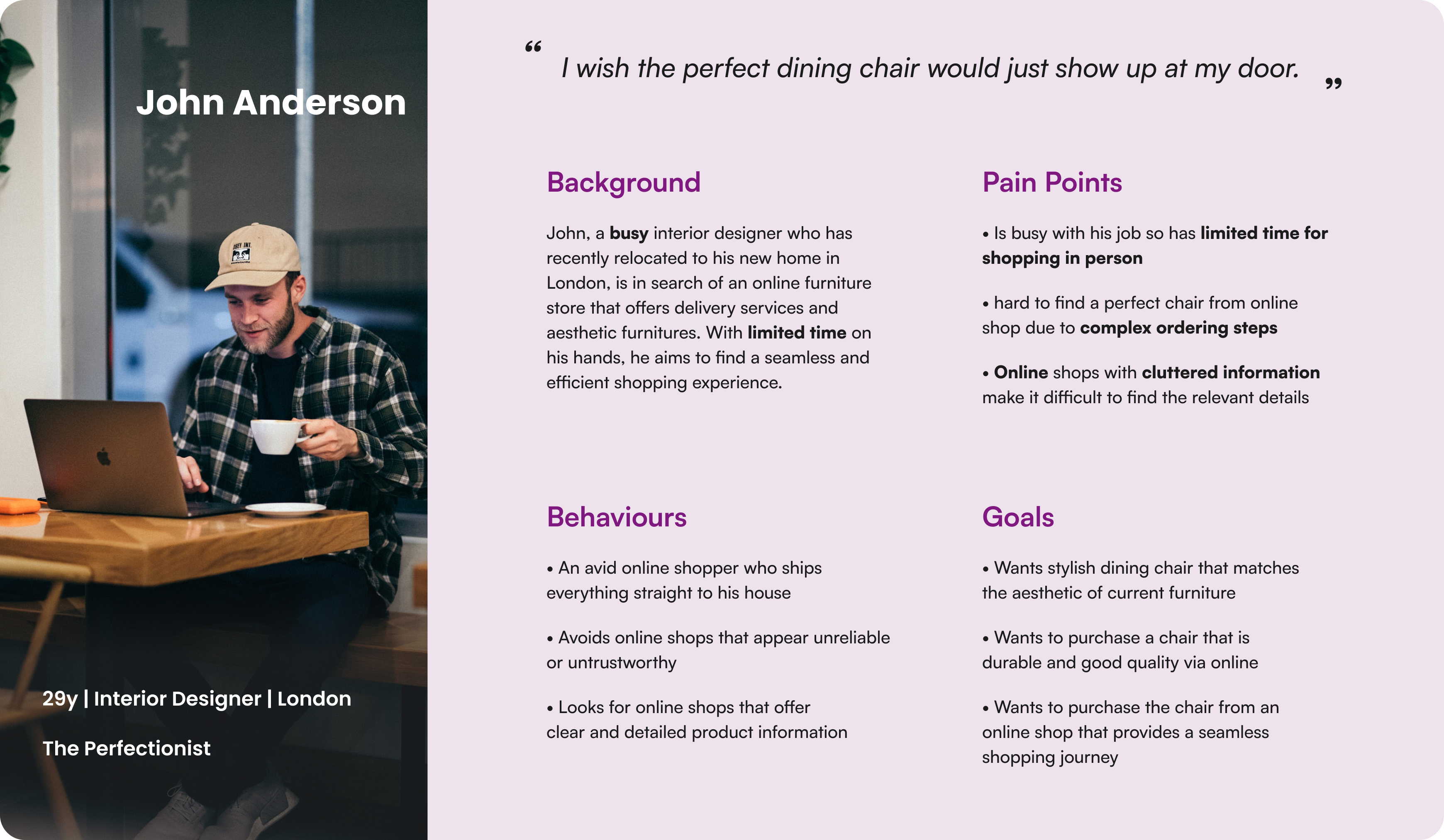We identified usability issues on the Wayfair (UK) website and addressed violations of Usability Heuristics, enhancing the user experience with improved UI and elements for seamless browsing.
.png)
ROLE
UX Designer
TEAM
3 UX Designers
TOOLS
Figma, Zoom, Miro, Slack